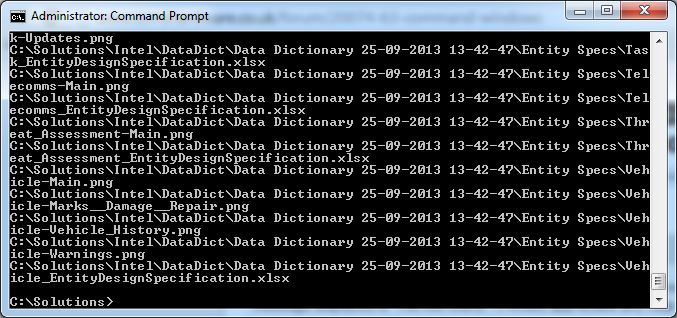You’re probably familiar with dir, the windows command which lists all files in a certain directory.
If you ever find the need (as I have) to recursively list every file in a directory, as well as all its sub-directories, you can do this by setting a couple of parameters on the dir command.
dir /s /b
Warning: This will output a lot of stuff, so I’d recommend piping the output to a file.
dir /s /b > output.txt